I was recently contacted to see if I was interested in taking a look at the new RunSocial mobile app and giving it a demo with a free download of their 10km Swiss Alps course. Of course I said yes, because I do love to try new fitness gadgets and also because I do occasionally use a treadmill and it can get a bit dull if I am doing a long run one.
This post is going to give you a very quick first glance as I am keen to share a download code so you can have a go as well, and then I will do a more in depth review once I have played with the app properly.
I set up the app in advance of going to the gym, at present it looks like it is iOS only but hopefully they’ll have an Android app soon.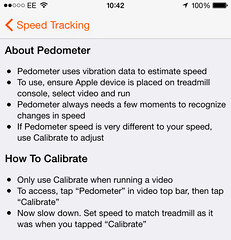 There are a range of settings for tracking the run, some of which need fancy external gadgets which I think would only be purchased if you had a treadmill at home and used it all the time. For me I felt the “Pedometer” setting was best, you just rest the phone/tablet on the treadmill and it picks up your speed based on the vibrations of the treadmill. Last night’s run was a steady 46 minute effort, so I thought it would be a good time to give the app a first glance. It was easy to set-up, you select the route you want to run, choose a goal time or distance and away you go! As you run the screen moves to show you moving along the route. What I did like is that it displays the route incline (if you want it to), so if you wanted you could adjust the treadmill incline to match! Perfect if you were actually training to run one of the routes on offer in real life. As I didn’t want to mess with my training plan too much I just kept at a steady incline and pace but will have a proper play next time round. I did notice that it thought I was running a bit faster than I was, but I couldn’t be bothered to try and calibrate it on the fly this time round. What I did think was pretty cool is that you start to see other runners appearing, so if you are running faster than them you overtake them and vice versa. These are real people on a treadmill somewhere, so it looks like you could coordinate start times and routes to “run with a friend”.
There are a range of settings for tracking the run, some of which need fancy external gadgets which I think would only be purchased if you had a treadmill at home and used it all the time. For me I felt the “Pedometer” setting was best, you just rest the phone/tablet on the treadmill and it picks up your speed based on the vibrations of the treadmill. Last night’s run was a steady 46 minute effort, so I thought it would be a good time to give the app a first glance. It was easy to set-up, you select the route you want to run, choose a goal time or distance and away you go! As you run the screen moves to show you moving along the route. What I did like is that it displays the route incline (if you want it to), so if you wanted you could adjust the treadmill incline to match! Perfect if you were actually training to run one of the routes on offer in real life. As I didn’t want to mess with my training plan too much I just kept at a steady incline and pace but will have a proper play next time round. I did notice that it thought I was running a bit faster than I was, but I couldn’t be bothered to try and calibrate it on the fly this time round. What I did think was pretty cool is that you start to see other runners appearing, so if you are running faster than them you overtake them and vice versa. These are real people on a treadmill somewhere, so it looks like you could coordinate start times and routes to “run with a friend”. 
The app seems like a lot of fun and I need to take some time to dig a little deeper and have a proper play with it. If you want to give RunSocial a go then it’s as easy as the following steps:
- Download the RunSocial app
- Go to the website http://www.runsocial.com/promo and create your free account and insert the promo code – tailfishRS12
- Go back to the RunSocial app on your phone or table and log-in to your account
- In the app, go to the Swiss Alps route and select Run Sample
- Now you’re ready to run in the Swiss Alps!
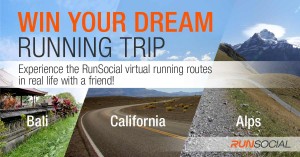 You can also enter a competition to win a dream running trip,
You can also enter a competition to win a dream running trip,
so take a look and stick in an entry.
If you want to read more about RunSocial then take a look at the press release and background info.
In order to try the app I was given the free route download code, all views of the app are my own.


